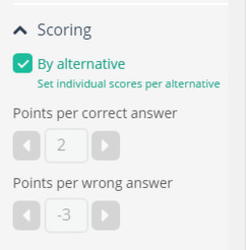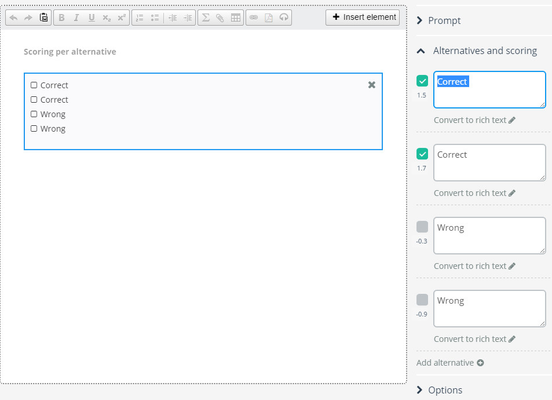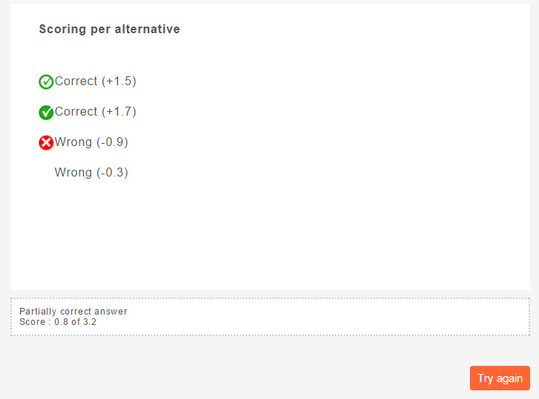Scoring - per alternative
Archived article
This article is archived and will no longer be updated. It is replaced by Scoring - Automatically marked questions
How to set scores on a question using scores per alternative.
When you select the "By alternative", "Points per correct answer" and "Point per wrong answer" will be disabled.
To define the actual scores per alternative you have to click on the interaction in the editor (marked by a blue border in the image below). Then you define the score per alternative in the panel to the right. In the example below the two correct alternative have score 1.5 and 1.7, and the two wrong alternative have score -0.3 and -0.9.
Here is the same example in preview. The scoring is added in the alternatives just for clarity.
, multiple selections available,