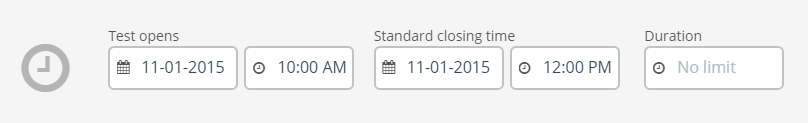Time Settings
How-To manage Time Settings for the exam.
FS exams
If the exam is syncronized with FS, the time-settings will be transferred from FS and cannot be changed in Inspera Assessment.
Demo exams
For Demo exams, the fields "Test opens" and "Standard closing time" is set automatically. The "Test opens" field is set to the time of creation of the exam, and the "Standard closing time" is set to the end of the year.
Inspera Assessment exams
For Inspera Assessment exams, the fields Test opens (Date and time) and Standard closing time (Date and time) will have to be set before an exam can be activated.
The field "Duration" is used to limit the time the student can use for completing the exam. E.g. if the exam starts at 09:00 and ends at 13:00 and duration is set to 2 hrs. the student can start at any time between 09:00 and 13:00, but have only two hours to complete the exam.
Note that the Standard closing time will apply also in this case, and the test will close at this time, even if the student have not yet used two hours.