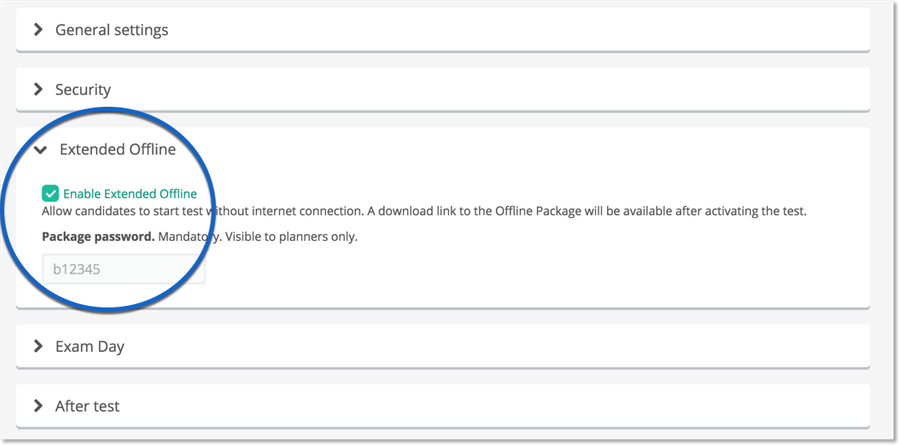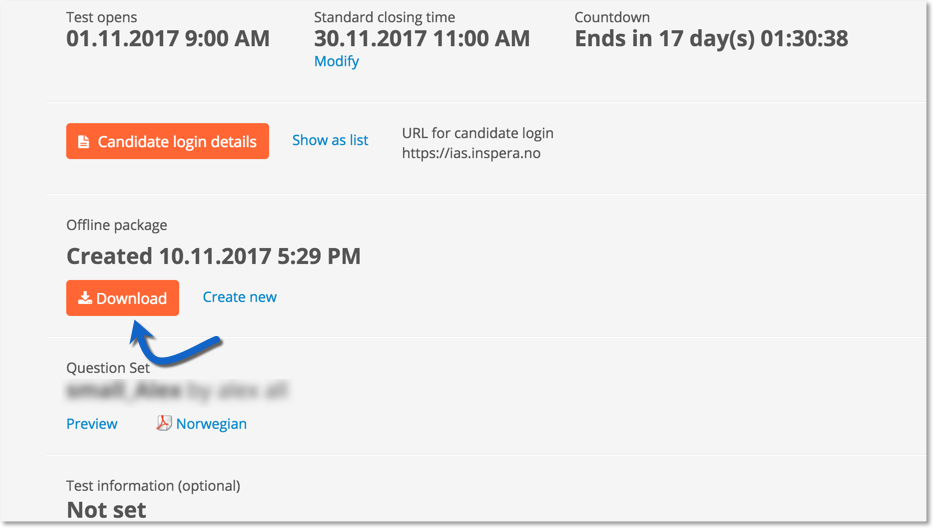Extended Offline - Onscreen tests without internet
Require activation
This feature needs activation. Do you not see it? Make a service request at Inspera Service Desk
Instruction:
In the settings for the test, chose Extended offline, and tick off. Take note of the package password.
When a test is activated, a secure offline package (ZIP) containing the test, can be downloaded.
The offline package can then be distributed to candidate computers by USB flash drive or similar.
On the candidate computer, the package can only be decrypted and opened using a password available to Planners. In addition, the package will require a SSL certificate to open on each device.
Once decrypted and opened on the candidate computer, candidates assigned to the test can log in, take the exam and save submission as a local file. The submissions are collected using a USB flash drive and batch uploaded after the test has been carried out. Submissions are then available on the Inspera platform as regular online submissions.
Not supported features:
- The following question types are not supported in extended offline package as of now:
- Code compilation
- GeoGebra
- File Upload
- Randomization of question set is also not supported