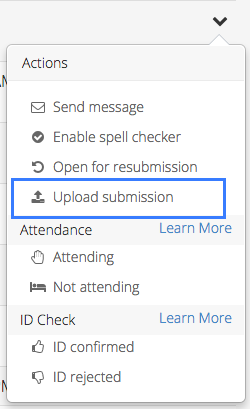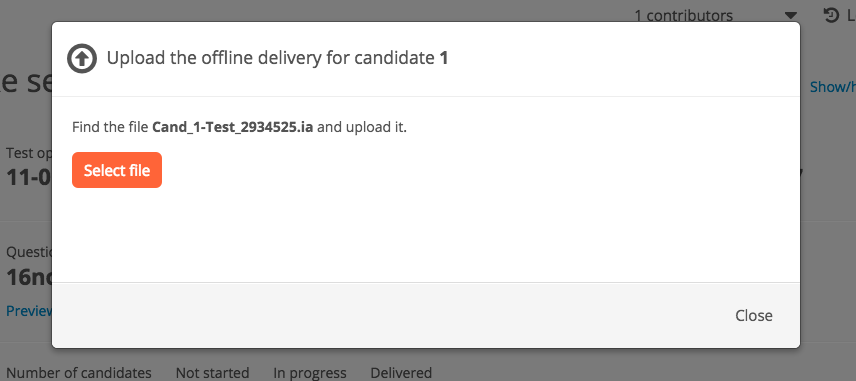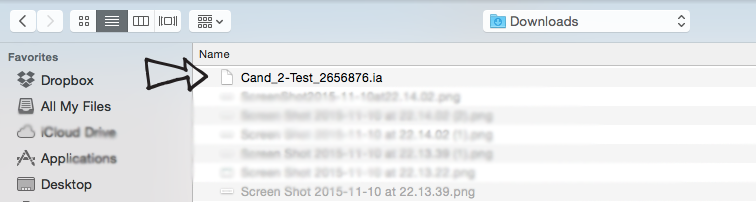Upload offline delivery
Upload locally saved answers for candidates with permanently lost internet connection
PLANNER CHIEF INVIGILATOR
Heads up
This guide assumes that you have saved the offline delivery file from the candidate computer to a memory stick and inserted this memory stick in in a Planner Computer.
How-To-Guide
1 - Open the candidat list for the test, either via the Deliver or Monitor tool
3 - Locate the candidate and select Upload submission from the Actions menu:
4 - Locate the offline delivery file on your computer:
5 - Find the correct file in the USB drive unit and select it
6 - Once the upload it complete, click "Close"
7 - The candidate´s delivery is now submitted, both what was written whilst online and offline, and the status of the candidate changes to Delivered
, multiple selections available, Use left or right arrow keys to navigate selected items