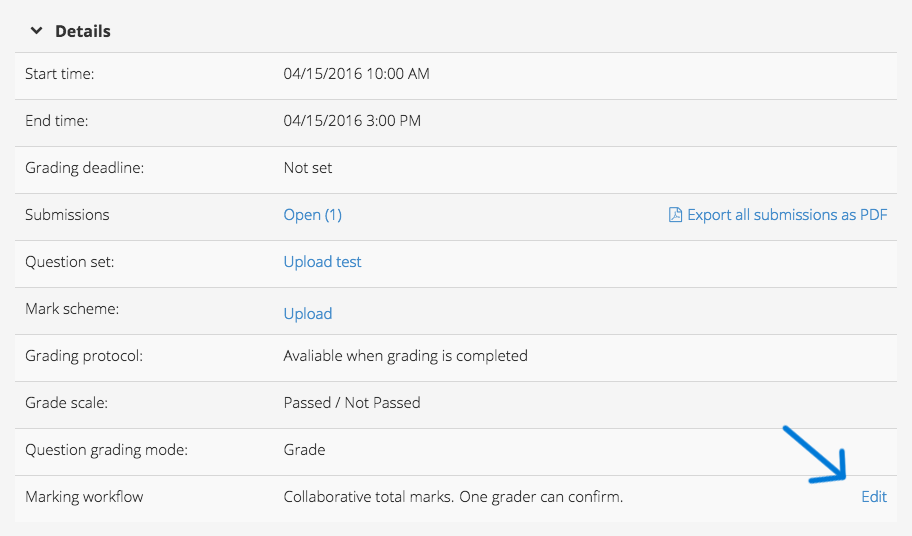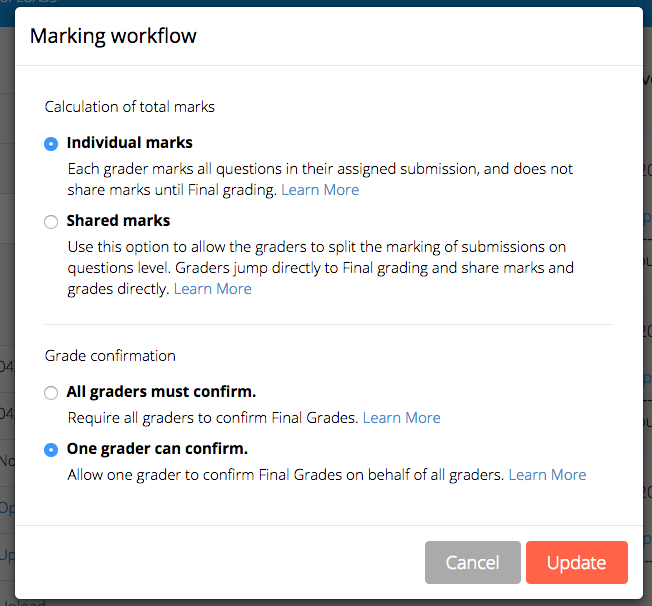Quick-confirm Final Grades
Use Quick-confirm Final Grades to allow one grader to confirm Final grades on behalf of the committee / other graders, as opposed to requiring every grader to actively Confirm Final Grades.
This article will no longer be updated. New article available at support.inspera.com.
Norwegian: Prøveinnstillinger - Arbeidsflyt for sensorer
English: Test settings - Grading workflow
Marking Workflow settings
To activate Quick-confirm Final Grades (Planners only), do the following:
- Open the test in the Grading tool
- In the Overview page, scroll down and expand Details
- In the Marking workflow row, press Edit
- In the Modal view, select option One grader can confirm
- Select Update
The grading protocol will be available as soon as one of the graders has confirmed Final grading.
When one of the graders confirms Final grading, the UI for the other graders will update accordingly and display a link to the grading protocol.
, multiple selections available,