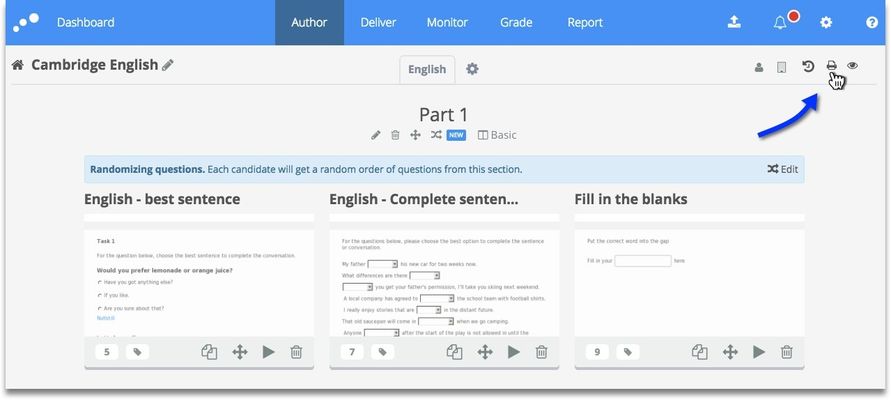/
Print and Download Manager in Question Set
Print and Download Manager in Question Set
Instruction:
Author and administrator can print out question set for different purposes, for example to see through the correct answers or for use the exam day.
If there is a PDF uploaded in the PDF panel on one or more questions, these files will not be included in a printout of the question set. They will be included if the question set is downloaded.
How:
1) In the question set, click at the print icon
2) You can now manage the print setup. The chosen settings will apply to both the printout and the downloaded question set.
If the question set exists in several languages, you can choose language version to print.
Make your options, and click the Print button, or download the question set.
, multiple selections available,