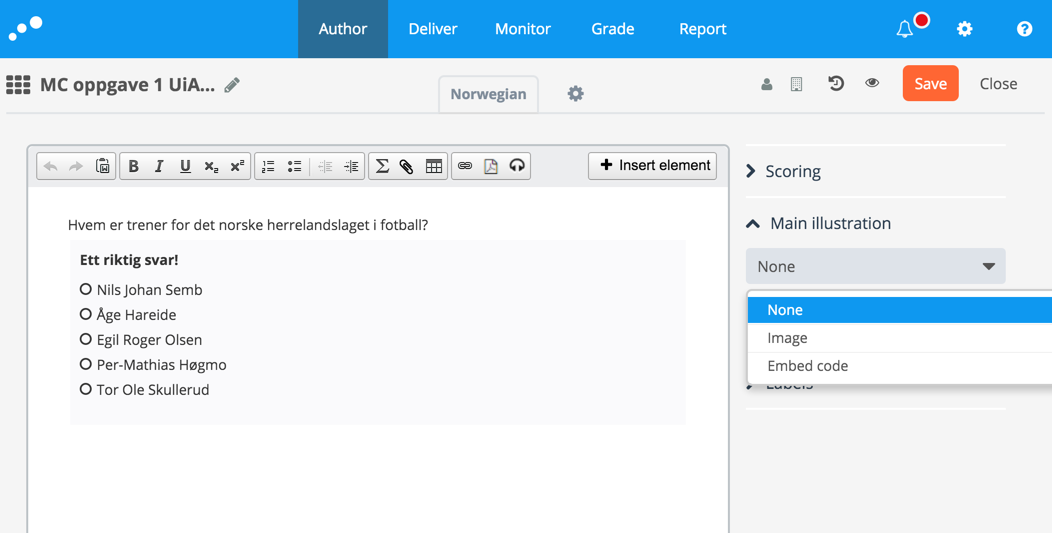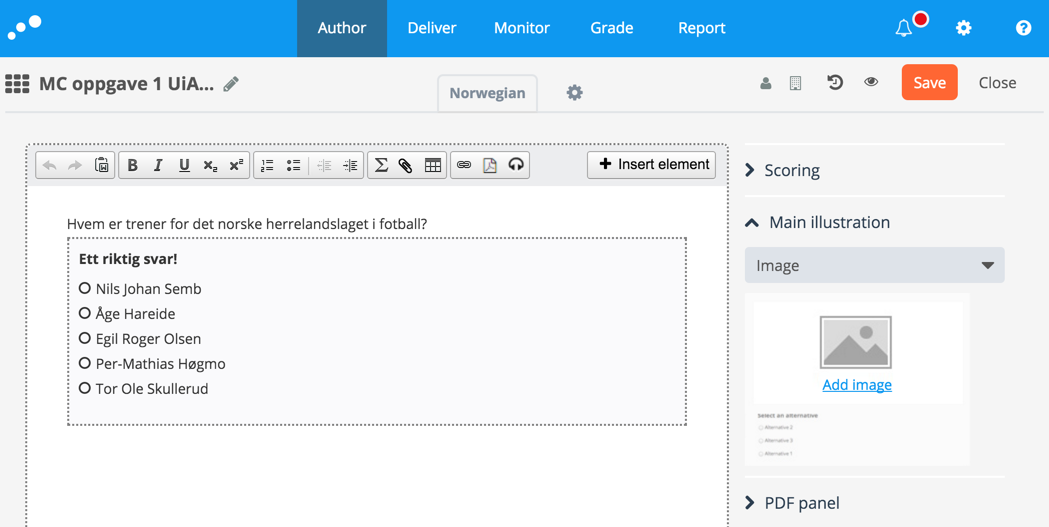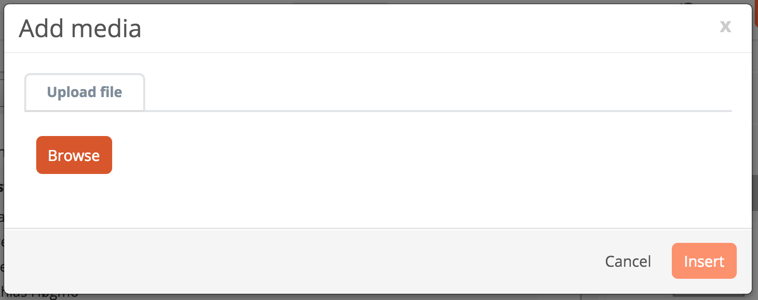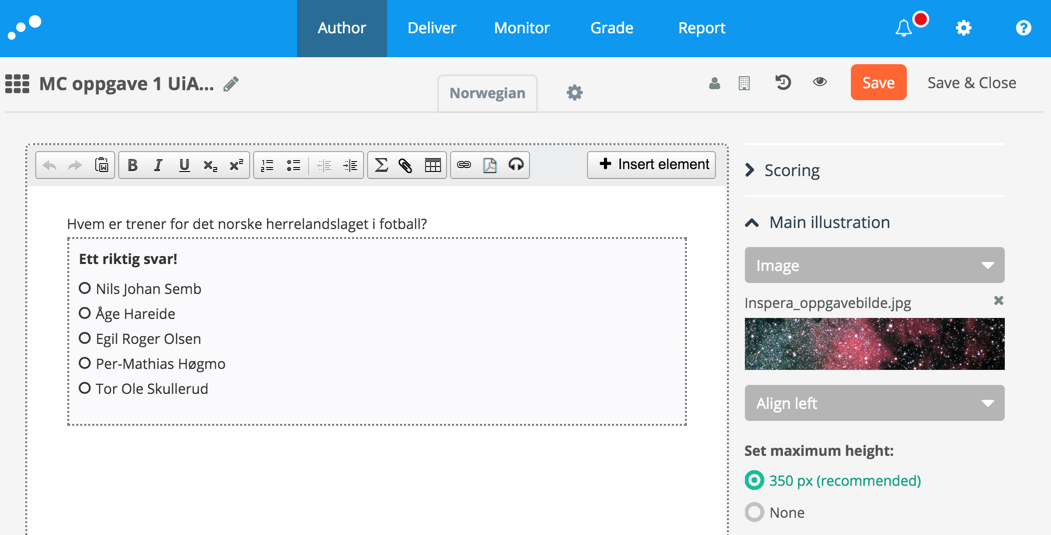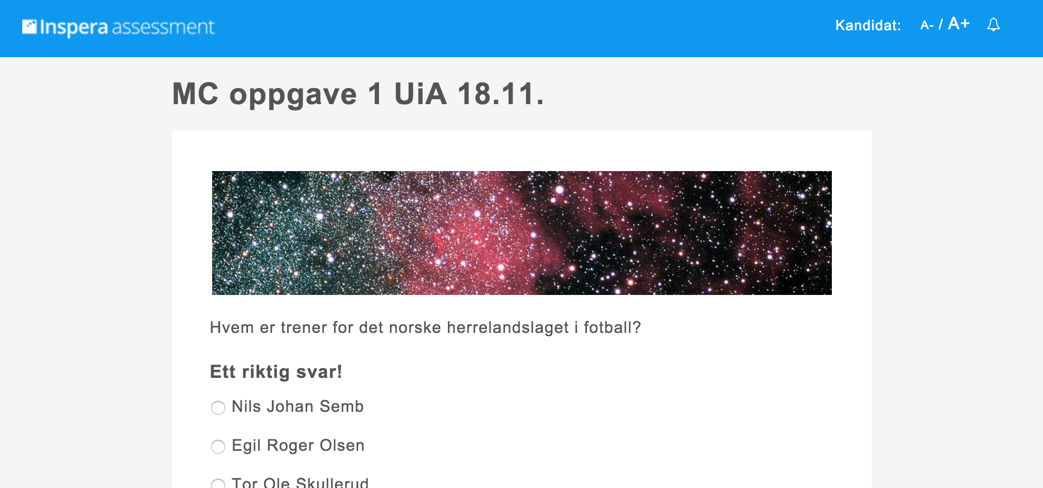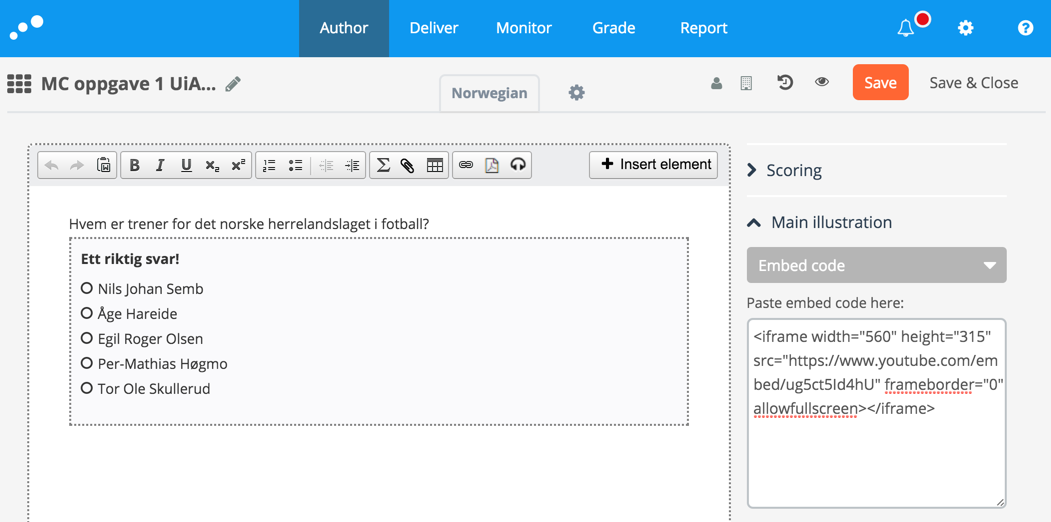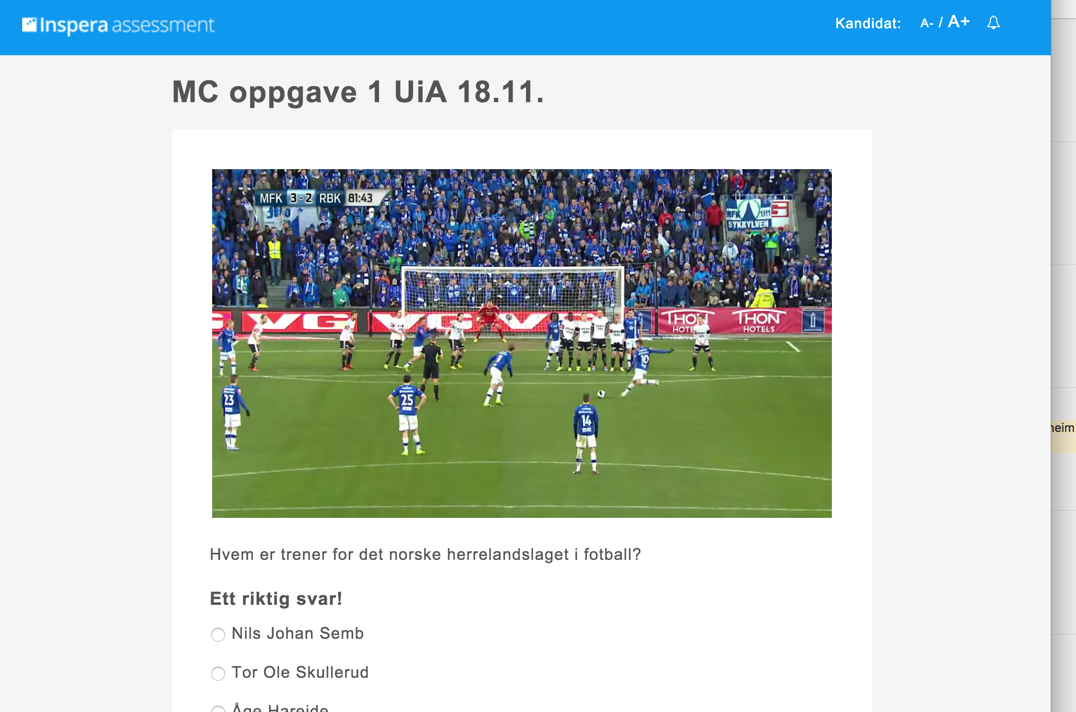Main illustration
How-To use media in the heading of questions.
This article will no longer be updated. The article is a part of a new article at support.inspera.com.
Norwegian: Generelle alternativer for oppgaver
English: General options for questions
All questions can make use of illustrative media in the heading. You can use the following media:
- Image (supported formats: *.jpg, *.gif, *.png)
- Code (ie. embed code from Youtube to show a video)
How-To-Guide for inserting image
When in edit mode of a question, choose "Main illustration" in the menu to the right of the question. Default is set to "None", choose "Image" in the drop down list:
The next step is to add an image by clicking "Add image":
In the dialogue box, click "Browse" to search and find the desired image locally on your computer, and click "Insert" when the image is uploaded:
The inserted image will now be visible in the menu to the right. The image can be deleted by clicking the delete icon () to the right of the image name. Click "Save" in the upper right corner:
In preview mode, the question is showing the image like this:
How-To-Guide for embedding code
If the question is to be used in a test requiring Safe Exam Browser, ensure the media you embed does not contain links to external websites.
When in edit mode of a question, choose "Main illustration" in the menu to the right of the question. Default is set to "None", choose "Embed code" in the drop down list:
You can now paste the embed code in the input field. Click "Save" in the upper right corner. In this example the actual code is copied from Youtube:
In preview mode, the embedded video is shown like this: