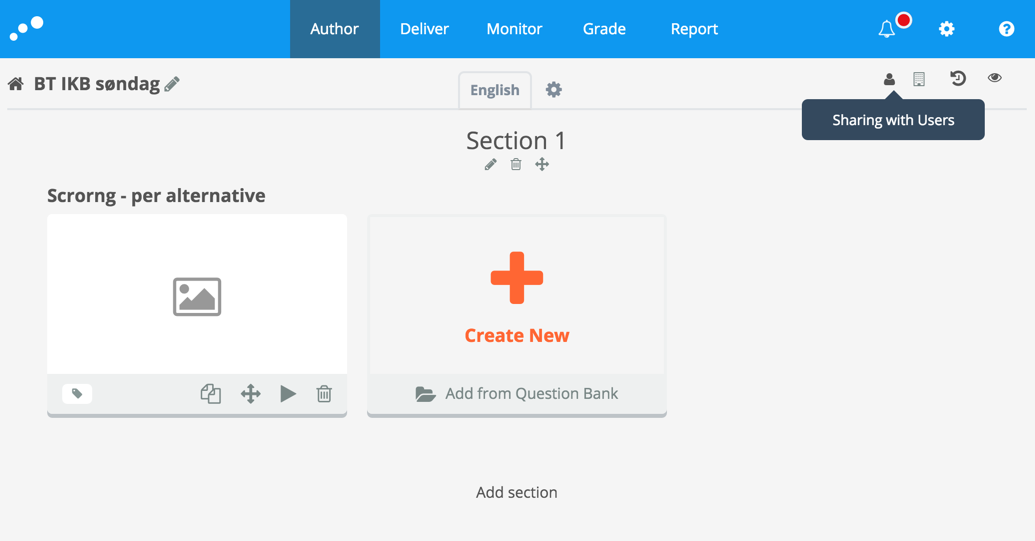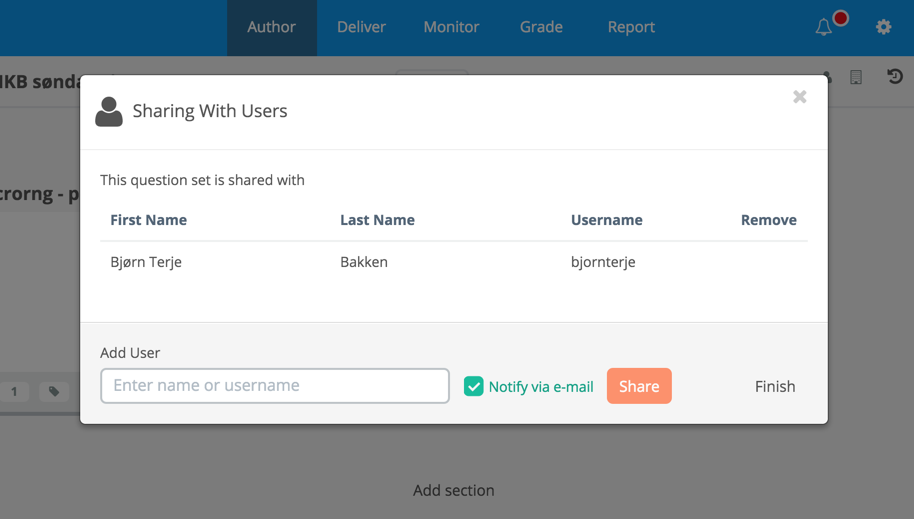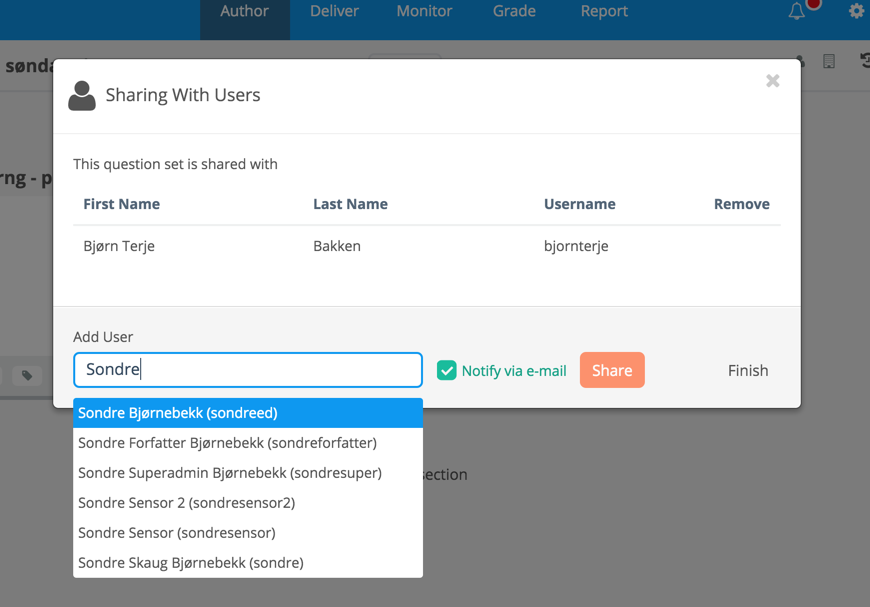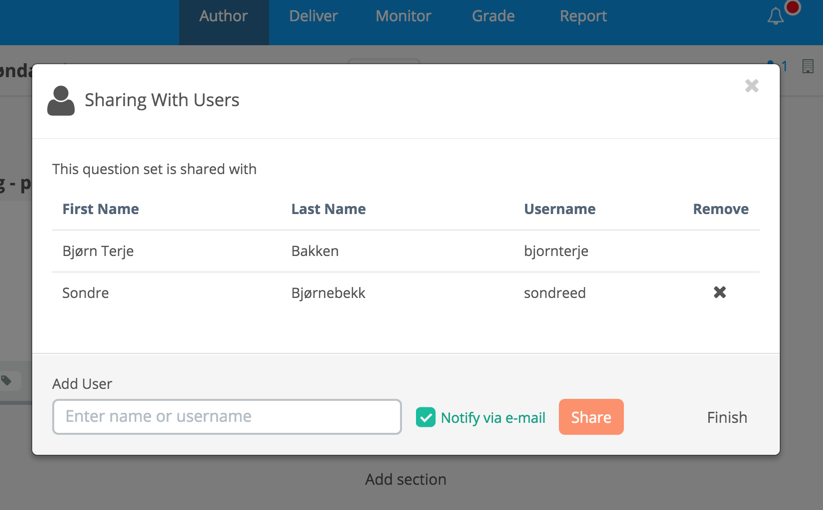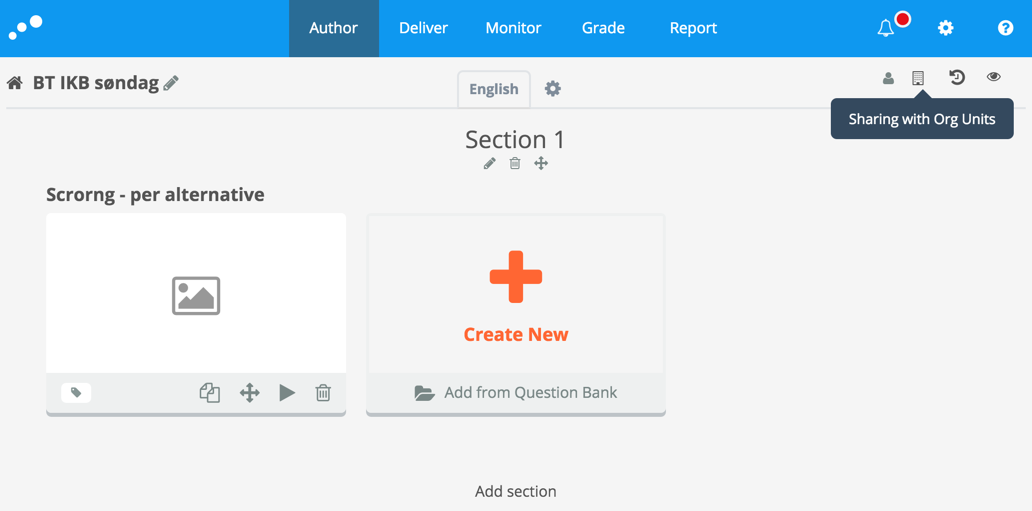Invite co-authors
Guide for inviting additional users as co-authors in Questions and Question sets.
The purpose of inviting co-authors is to able to cooperate with other users in the authoring of specific questions and question sets. Either you want to be more than one author creating questions and question sets, or you want other authors to proofread your questions, the solution is to invite co-authors.
How-To-Guide
1. Invite
When you want to share content with single users, you click on the icon for "Sharing with Users":
The following dialogue box appears:
Write the name or user name of the person you want to share the content with. When writing, the system will propose users that correspond. Choose the correct person from the list and click "Share". If you want the user to receive a notification that he is added, check the "Notify via e-mail"-box:
The user is then shown below your own name in the list. Repeat the procedure if you want to add more users:
It is also possible to share content with an organizational unit. If you want to share with all users in a unit, click on the icon to the right of the "Sharing with Users" button:
After clicking here, run through the same procedure as described adding users. Type the name of the organizational unit you want to share with. When sharing content with an organizational unit, every user in that unit will be able to view and edit your content. To keep a private copy, duplicate the question/question set.