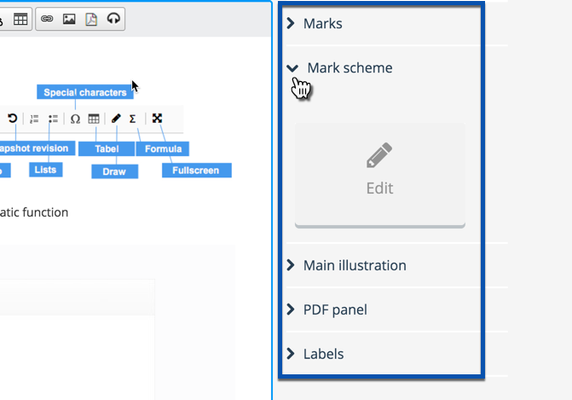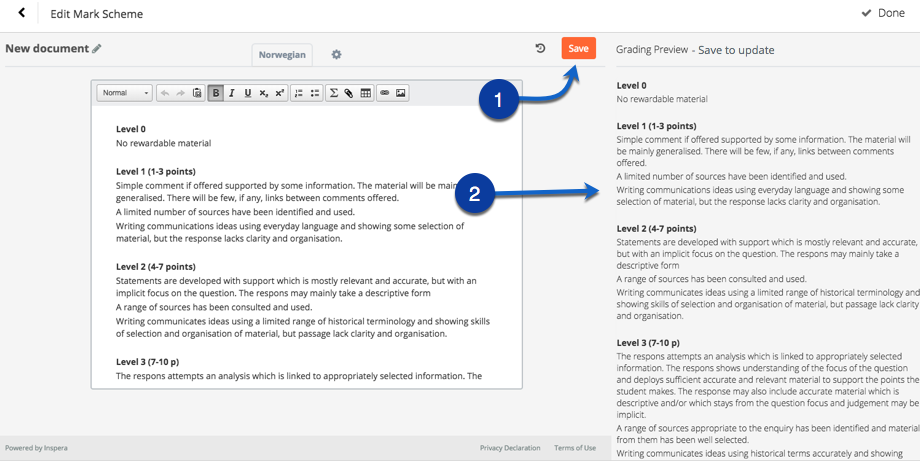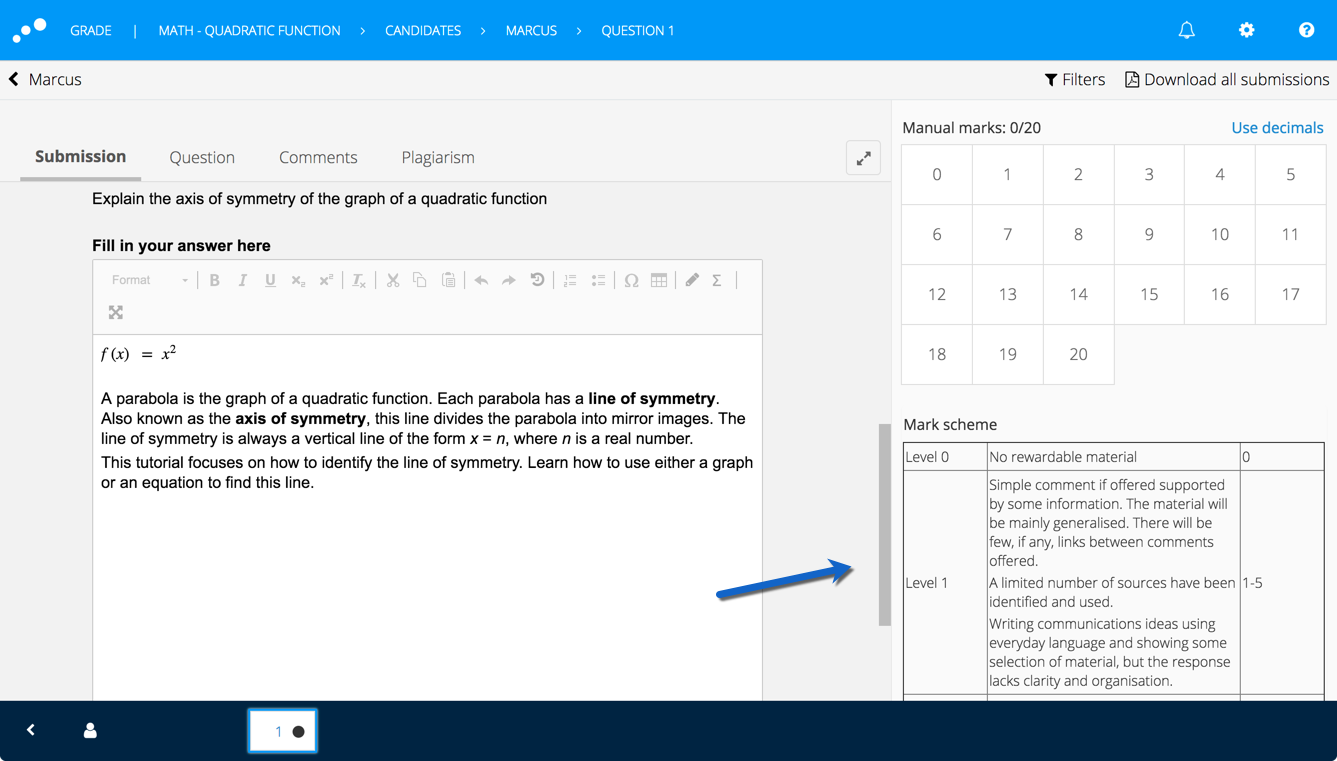Mark scheme for essay questions
This article will no longer be updated. New article available at support.inspera.com.
Norwegian: Sensorveiledning for oppgaver
English: Mark scheme for questions
Requires activation
This feature requires activation. Can't see it? Please contact your local super user who will decide if the feature should be available.
In general settings for a question, you can add a Mark scheme for the question.
How to:
1) In general settings at the right panel, click at Mark scheme, and Edit
A blank page, similar to an essay question, is to be filled out.
1) Name the Mark Scheme
2) Write the mark scheme. Tips: Use the table tool
In the section to the right, there will be a grading preview. Click Save(1) to update the (2) preview.
This is how it will be shown for the grader, in the grading tool.