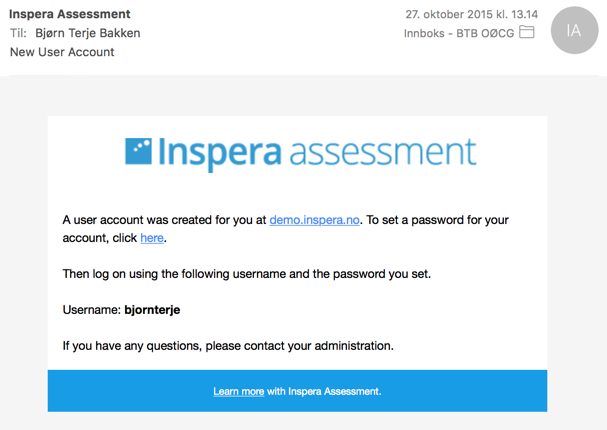Login
How-To login to Inspera Assessment as an author.
Authors must have a username and password to log in to Inspera Assessment. The users are created and managed by the user administrator(s) in your organization. You will get a system generated e-mail from Inspera Assessment with login details, containing both the link to the login page and your username. In the e-mail, you are asked to click a link to create your password:
Example of an e-mail containing login details and user credentials:
If you are to log in to Inspera Assessment on a regular basis, be sure to bookmark the login page. The URL to the log in page is usually on this form:
where ??? usually refers to the initials of your organization.
If your organization is using FEIDE and has implemented an integration, you can log in using your FEIDE credentials.